Permission Management
You are allowed to restrict your readers from accessing your PDF document. For instance, your reader might want to edit PDF document, however, you do not want the reader to edit PDF document.
Several permission options are available. You can restrict all of them or part of them. The options include,
| • | Allow or disallow printing in low or high resolution |
| • | Allow or disallow changing document (this is equivalent to allow/disallow edit PDF document) |
| • | Allow or disallow content copying and extraction |
| • | Allow or disallow authoring comments and form fields |
| • | Allow or disallow signing and filling in form fields |
| • | Allow or disallow content accessibility |
| • | Allow or disallow document assembly (None of append, merge/combine, split operations is allowed/disallowed) |
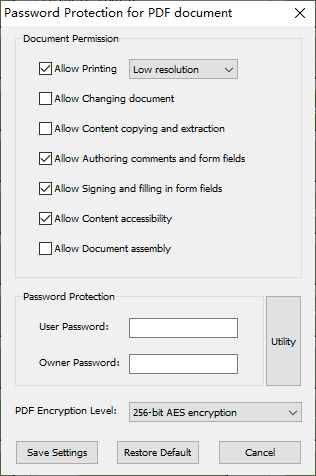
Standalone Utility for PDF Encryption and Decryption
If you click the Utility button, Print to PDF Toolkit Pro launches a standalone utility namely PDF Encrypt & Decrypt. Even if you do not have a license for Print to PDF Toolkit Pro software, you can still use PDF Encrypt & Decrypt utility. The utility needs a separate license.