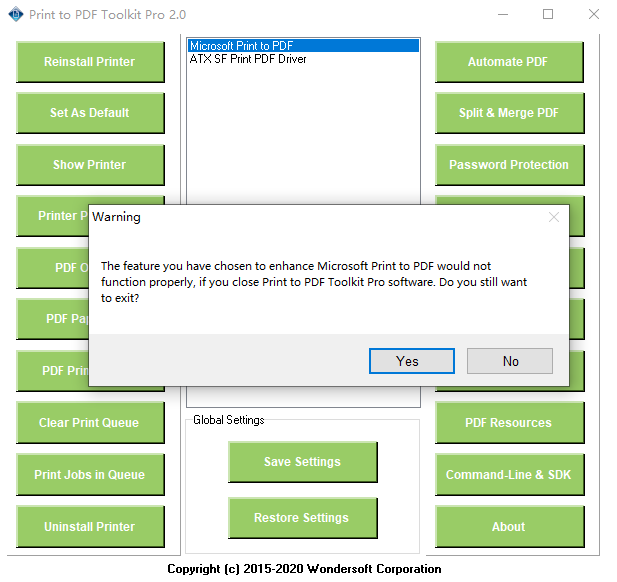The evaluation version of Print to PDF Toolkit Pro software does not allow you to minimize the main window of Print to PDF Toolkit Pro software to Windows system tray. Only the registered version of the software allows you to do so.
After you click the minimize button in the top-right corner of the main window, you would notice that Print to PDF Toolkit Pro software is minimized to Windows system tray as an icon.
![]()
If you right-click the icon, you get the following menu,
![]()
Click 'Show Window' to restore the main window of Print to PDF Toolkit Pro software.
Click 'Exit' button to quit the software immediately. However, a warning message might appear alerting you that some of the features you have chosen (such as automatic save to folder feature) requires Print to PDF Toolkit Pro software to be active at all times. Therefore, you make the decision whether to close Print to PDF Toolkit Pro software or not.